
If you write very well, with imaginative prose that can draw the reader in so they can create images in their mind (like a book perhaps) then you may not view images in a blog post as a necessity. The truth however, is that most people who read blogs, need some form of imagery. It breaks the monotony of text and helps visualise things. Even more so if you have a beauty blog, or a food blog, or a travel blog… or any blog really. Except perhaps for money blogs or blogging blogs 😛
You can easily host your images online for free, if you are so inclined. There are benefits to that – if you are on a selfhosted domain, you save space (images take up LOTS of space) and if people steal your images by hotlinking them (which a responsible blogger will NEVER do) you do not suffer unnecessary loss of bandwidth.
You can quite easily host images at sites like Flickr, Photobucket and Imageshack for free. I have done so before this. However, I’m here to plead my case for hosting images on your own blog or server.
Free image hosts have limits
Ever heard of the saying “There’s no such thing as a free lunch”? Well, there’s no such thing as a free image host with no restrictions. Flickr accounts allow you to host images for free, but after 200 images, you can’t view your older uploads in the dashboard. If you want to, you’d have to pay to upgrade. There are also restrictions on the method of using those photos i.e. you have to include the link back to the Flickr website. However, if you don’t mind not being able to view old images, then Flickr is by far the most reliable host I’ve used.
Photobucket doesn’t have a viewing restriction but they have a bandwidth restriction. So, once the images in your account are viewed above a certain number of times in a month, you get presented with a “Bandwidth exceeded” image. This lasts until your monthly cut off date comes around and will continue so long as you do not upgrade i.e. pay. Incidentally, Photobucket has been reducing their free monthly bandwidth quite substantially since I first signed up with them. These days, its basically all about payment.
Imageshack is something I never quite understood but I’ve been seeing a lot of blogs with ugly images of a frog where the image should be, and that’s not only ugly, its unsettling and frustrating, especially when the background image of the blog is hosted on Imageshack. Well, unless your background is that of frogs perhaps 😛
Dependancy on free hosts can result in an ugly blog
As I’ve noted, Flickr does not restrict bandwidth, so you do not end up with any ugly notices on your blog, unless you delete your photo and forget to delete the image link on your blog. Then, you end up with a big empty box.
In the case of Photobucket, if you exceed your monthly bandwidth restriction, you end up with an ugly placeholder image until the next month comes around and your image is restored. I notice this and the Imageshack frog on blogs where people use these sites to host their blog background images. It can look really awful. I’ve experienced this myself with Photobucket hence I’m allowed to talk about this and complain about its ugliness 😛 I have to say, I realised in a hurry that it was time I self host my images.
Why you should host your own blog images
Simple really, control. On Blogger, you may host them directly on Blogger – its free anyway, so you have nothing to worry about. The only thing you might want to consider is whether you plan to stay with Blogger on a long term basis or if you will decide to move in future, because it can get messy if you move and don’t move your photos along with you. But that’s another story 🙂
On WordPress.com, for now, you get 3G of space, which is quite a lot, but if you host a lot of images, may not be sufficient. They offer a paid upgrade option which isn’t terribly pricey.
On self-hosted wordpress blogs, space is as big as you get from your host. But if you are smart about sizing and compressing photos, it doesn’t really take up that much space. Your bandwidth may be affected if you have a lot of images of large sizes on your blog, but again, if you are smart about compressing images, its not that bad.
Hosting images on your own blog or server also means you will not end up with ugly “Bandwidth exceeded” place boxes or strange looking frogs on your blog. If the free host server is down, it won’t affect how your blog looks. You choose which images to show, and you can even block people from hotlinking to your images so they don’t steal bandwidth (on self-hosted wordpress). Hotlinking is where people link directly to the image and can be very costly for the blog owner in terms of bandwidth usage. Blocking hotlinking involves code and technical bits in htaccess files… eh, don’t fall asleep back there! 😛 If anyone is interested, I’ll blog about this some time 🙂
If you opt to free host, check your blog and stats periodically
Nothing irks me more than going to a blog and seeing that terrible looking frog from Imageshack or the “Bandwidth Exceeded” box from Photobucket. If you use an image by someone else on Flickr and they remove their image, you will also end up with an empty Flickr box. Its ugly and if you ask me, bad for your image.
It also tells me that the blogger doesn’t take the trouble to check their blog for broken images. Broken images in a post can be irksome, but broken images in a blog theme tells me that the blogger just didn’t bother to check on how their blog looks and that also means you may not care for your blog as much as you think you do.
So, if you opt to use a free host, do load up your blog and check how it looks periodically. When you start seeing frogs that shouldn’t be there, its time to look at why its happening and how you can remedy it.
Do you host your blog images on a free image host? Do you host them at your blog host, whether it be a free blog platform or your own server? Do you have a reason either way? I’d love to hear what you think about this 🙂
Paris B
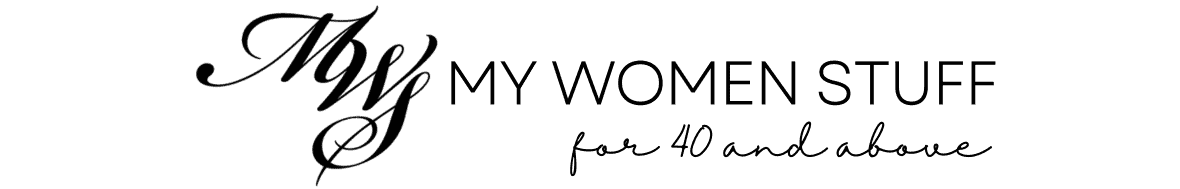

Blogger FTW! And btw, what’s “Confirm you are a valued contributor” ?
*Update: Ohhhhhh Now I know haha*
Oops! That was to catch spam which you obviously aren’t 😉
Great tips! Thank you! I found out not long ago that if you host the images on your website, it can lead to possible traffic which is good I guess. I used to post my photos in photobucket but then I stopped doing that after I found out some of my traffic comes from google images! However, I’m still contemplating whether to move from blogspot to wordpress and get my own domain. I’m just afraid that I’ll mess up my links and photos if I decide to move. Do you have any tips or advice for those like me? Thanks!
Yes, search engines do pick up images too and if you host it on an external website they get the hits, not you 😉 You can get your own domain first and host it at Blogger. A lot of bloggers do that because Blogger’s hosting is free. Whether you should move to WordPress is a matter of platform preference and funds. If you do plan to move, my suggestion is to move early, before you end up with too many posts because it can get messy. You will be able to export the contents to wordpress, but you may lose your comments (or not I’m not sure) Links to photos can be easily remedied by uploading the photos as you move. If you are comfortable with Blogger, you can stay on, but just purchase a domain which is more cost effective in the long run, and you don’t have issues with bandwidth restrictions 😉
Thanks Paris B for your great advice. Will keep them in mind. =)
Like you, I hosted my images on Photobucket before, but now that I am self-hosting the images, it takes up less time and I don’t worry about the bandwidth problem anymore.. yay!
Yes sometimes, if photobucket is down, it can really mess with your images!
I use Picasa for my blog stuff and have a paid Flickr account for my “photography” stuff. When Picasa starts getting full, I’ll pay for bigger space. I agree that it’s irksome some bloggers don’t care about their broken image links. A few months ago, I changed the settings on one of my albums and unwittingly modified all 100+ image links! I went back to each affected post to re-link them.
I never got the hang of Picasa. I tried using it once but for some reason, my mind gets easily boggled with it 😛 Having a blog takes more effort than most people think!
I’m on Blogger, yay! Well, I actually resize my photos so they’re smaller before I upload them. They’re always 448X298. Should not be a problem for me, methinks.
If hosted on blogger, images aren’t a problem because bandwidth is never an issue. The hosting platform is free after all 🙂 Its those on their own hosts who have to be a little more careful.
Great post! LOL ugly frogs! I host my images on my own paid server, just so I can see everything in one place. I don’t think anyone has hotlinked to them, though I used to have a tough time with people using my images as their own. Not nice! 😛
Have you come across those Imageshack broken links? Argh! I get nightmares seeing frogs all over the page. Its a pain when people steal your images. There is only so much we can do by watermarking, no matter how ugly it is, but people will still take them. Sigh.
I host my images on my server, because I think this should be the most hassle-free way to manage the photos. It’s easy to delete or add on wordpress’s platform. That said, there are still a lot for me to learn, especially the design and coding thing. My blog still has that pristine look…
Well, the minimalistic look is sorta in so a minimalistic blog is quite fine 😉 I do find it easier having all the images in one place especially when I want to repeat images.
Back in the day when I was blogging actively, I used Photobucket. It worked out well for me because I’m a huge fan of decoupling 😛 Spread your eggs around in multiple baskets. Besides, I didn’t have much traffic to worry about and I was keen to keep the blog as quiet as possible. Perfect solution for me 🙂
I used to think that too – spread it around. But when Photobucket or Flickr or any third party goes down, it can really mess up the blog. Still, I guess that’s what back ups are for! 😉
I host mine directly on blogger – works for me.
Good on ya!
After reading your comments on the post I wrote on about self-hosting images, I’ve decided to host mine on my server too. Don’t know if this would work better (since I have such a lousy web host now. Will be changing soon), so here’s keeping my fingers crossed 🙂
haha oops! 😛 I do hope you get your server woes resolved soon. If hosting on your own server, make sure you prevent hotlinking – that can affect bandwidth if that is an issue for you.
I host mine on a paid account with Photobucket for all my sites – I like having all my photos in a single repository (although the phrase “putting all my eggs in one basket” does come to mind occasionally). I find it’s a lot easier trying to sort my photos, plus I like Photobucket’s interface.
Haven’t had any complaints with Photobucket so far (touch wood) in the 4-5 years I’ve been using them, and just renewed my Pro account with them for another couple of years! 🙂
Wow good on ya! I refused to pay for photo hosting LOL! *kiamsiap*
O_O *noob stares blankly at screen* I use blogger to upload my pics and I resize my pics. That’s about it. It didn’t occur to me to think about anything else! You and Tine should start a Blogging 101: Technical Knowledge course and I’ll be the first ti sign up!
Haha! Actually image hosting doesn’t quite matter if you aren’t on your own server. The only thing if one decides to host elsewhere is to check for broken links or downtime on the other server. I know very little to be honest. Whatever I learnt about blogging was thanks to vicious experimentation and voracious reading 😀
Paris, please please write a follow-up post on how to prevent hotlinking. I’ve moved to a new server now so I’m going to upload photos on my server now.
I had a stupid black photo with a triangle and exclamation mark a couple of weeks ago and that was from Picasaaaaaaa 😛 no frogs because I have no idea how to use photobucket.
I’ll do that post about hotlinking soon, Ling 😀 Frogs are from imageshack – photobucket gives some weird trumpet thing and says you’re out of bandwidth 😛 I dislike all those and sorry to hear about Picasa – what was the problem? Did they like die on you or something?
Have no idea what happened with Picasa as the previous night, I had previewed it and it looked fine. It wasn’t till Beetrice commented on it that I found out. Super sucks if you ask me. And to prevent that happening again (and with downtime issues), I switched servers and will now upload my own photos. But yeah, need help in hotlinking…and something else which is compress images but I’ll ask Tine to do that for her Bloggie Wednesdays. Gosh, what would I do without you two and the techie stuff? LOL
Ohh I remember Bee’s comment but I saw the picture so I thought it was just a glitch 🙂 I’ll write something about hotlinking soon 🙂